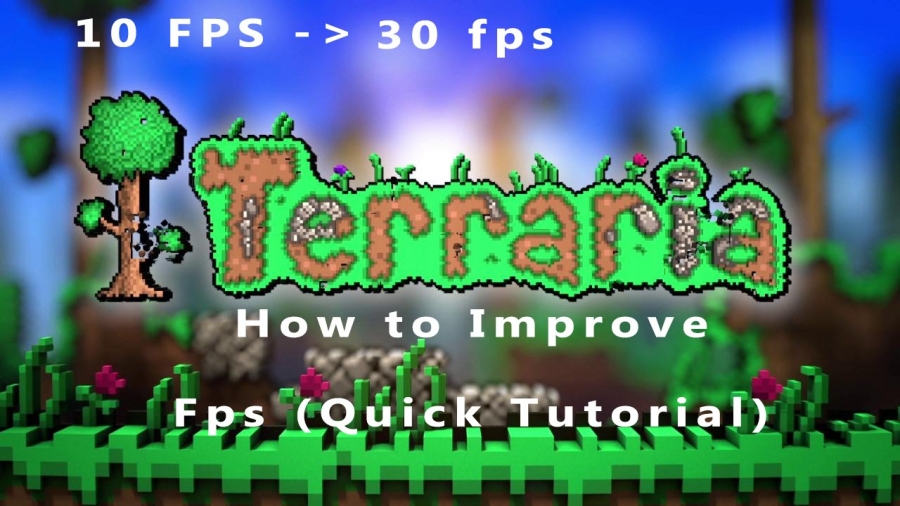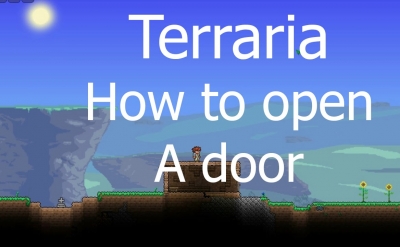Are you suffering from performance related issues that disrupt your experience in Terraria? You might be able to make all of that a thing of the past with a few changes. Disclaimer: this might work or it might not, these are the most common fixes to problems.
- Go to the application’s properties (select the game through Steam’s properties and game’s local files or just by clicking on the application’s launch file) and scrolling to compatibility and choosing a different compatibility mode, we recommend Windows XP (SP 3) or SP2 if you’re using Windows Vista.
- Make the resolution to 800x600 to max out FPS.
- Choose the default Graphics processor (sometimes it sets itself to the slower video card).
- Try disabling background applications.
- Contact support.
We hope at least some of these tips help you out from suffering these terrible performance issues. Read all about Terraria right here in gamespedition.com!