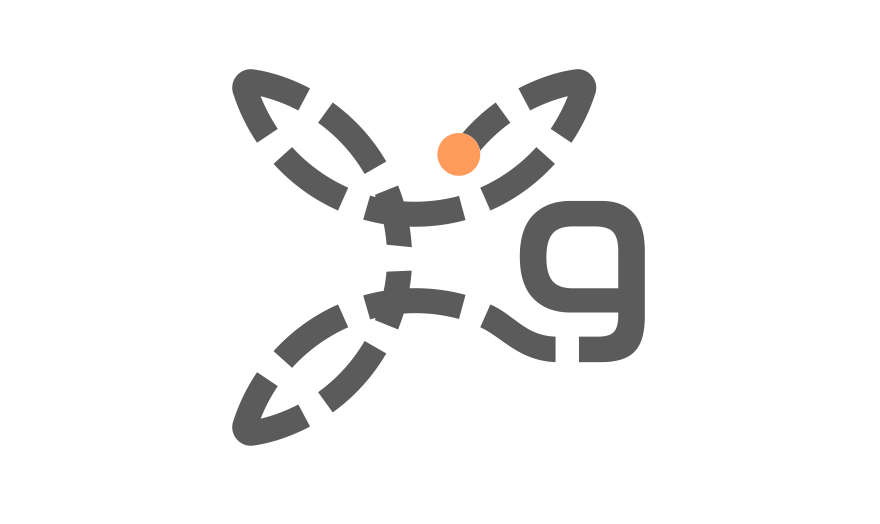Tiles (0)

Overview
Tiles is about clearing a grid of tiles that fall away after the player steps on them. Levels can vary from being puzzle based where it's easy to execute but hard to solve, to being more speed/timing based where it's easy to solve but difficult to execute. Most of the later levels integrate a generous amount of both elements.
Gameplay
In Tiles the player starts on the green tile and finishes on the red, however before the red is activated they must step on all of the blue tiles. After a blue tile is stepped on it begins to fall away and the player only has a short amount of time to step off of it. There are also other colors of tiles but these are just obstacles or level elements and don't need to be stepped on. Here is a break down of the different tiles and what they do.
- Green - This is where the player starts and is always safe to stand on.
- Red - This is where the player finishes, all blue tiles must be cleared before this is activated.
- Blue - These tiles must all be cleared and begin to fall away after being stepped on
- Light Blue - These tiles turn in to standard blue tiles after being stepped on.
- Purple - These tiles are static and always safe to stand on.
- Yellow - These tiles function on a timer. They will fall away after a given amount of time regardless of whether or not the player has stepped on them.
- Orange - These tiles constantly fall away and reappear on a set interval.
Local Levels
The "local" mode in Tiles is effectively the story mode minus the story. There are 90 increasingly difficult levels and each level must be completed before the next is unlocked. There are also goal times for each level, where if the player completes the level under that time there will be a star near the "Best" text.
World Levels
The "world" mode is a level browser for player created levels. Each level can be upvoted/downvoted, favorited, and be voted on for its difficulty. The level browser allows for filtering based on date published, size, and difficulty; as well as only showing levels by a specific author. The game also saves the player's fastest times for all of the world levels, as well as the total of how many they've cleared.
Multiplayer
Both "local" and "world" can be played in multiplayer mode. This is a split screen head to head multiplayer where the player who completes the level first wins. Up to 4 players are supported with the use of gamepads, alternatively 2 can play using a single keyboard.
Level Editor
The level editor allows players to create their own levels and share them with the world. It is fully functional in regards to its ability to reproduce the same types of levels as those seen in the "local" game mode. Levels can have a max grid size of 20x20. The player must clear their completed level before it can be shared.