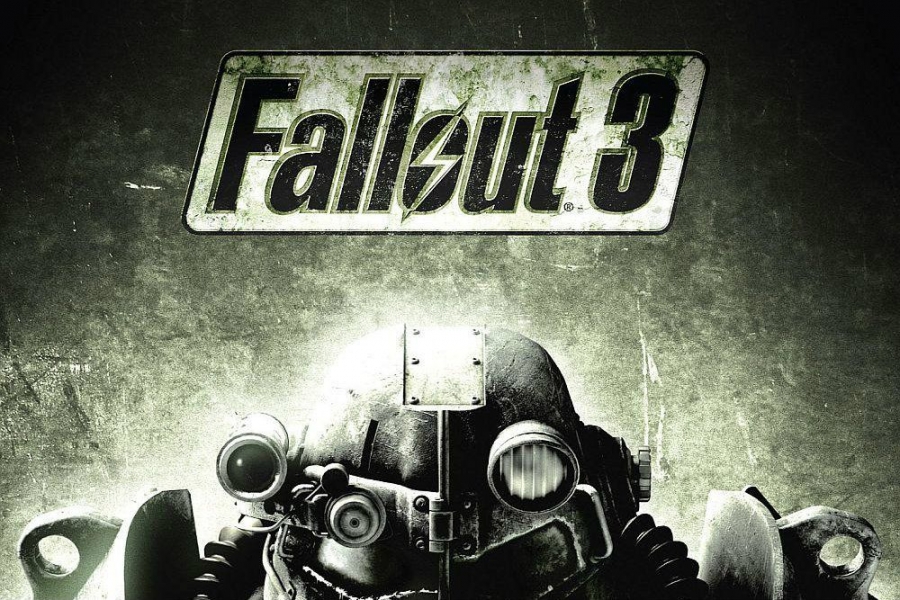Fallout 3 - cheats (3)
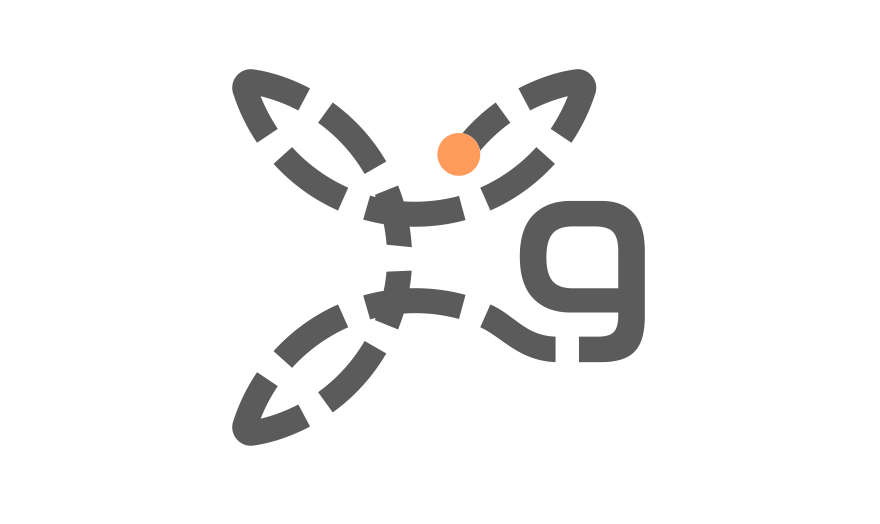
Fallout 3: Item Codes
If you are here then you want to use item codes in Fallout 3 for sure. These combinations are designed for the console through where players, testers, and developers enter cheats. Since there are a really great amount of different items including equipment, consumables and valuable unique objects, it’s just impossible to remember all their codes. To facilitate your further games we created the ultimate list of item codes and even more! Let’s reveal its features.
Using our list
Codes list:Codes list link on google docs
Firstly, open the aforementioned link to gain access to the list. There are a lot of different numbers and letters but stop panic! It’s a regular Google Sheet which is quite understandable for everyone. This article is designed to help players navigate through the list, so read it carefully if something is unclear for you.
For a start, there are 4 tabs at the bottom of the list:
- Equipment. This tab includes codes for all regular and unique armor, weapons, and ammunition presented in the game.
- Miscellaneous. Here you will find codes for the most important collectibles, e.g. caps, books and various consumables.
- NPCs. It’s pretty obvious that the tab includes codes for every non-player character which you can meet during the game.
- Perks. Despite these features cannot be treated as items, codes for them are really useful. The tab includes regular and quests perks.
For now, you are interested in 1st and 2nd tabs including item codes. You are free to explore other tabs, as well. Remember that the list provides only codes for existing items without cut and non-released content.
Since the structure of the list is clear for you, proceed to codes. Each tab consists of at least 2 columns where the 1st one represents names of items, NPCs or perks. The 2nd column provides codes which you have to enter through the console. Only the tab called NPCs includes only2 columns when others consist of 2-3 ones.
Using the list is really simple. You just should find the item you are interested in and copy its code. Then enter this code in the game’s console with other parts of the desired cheat. By the way, some cheat codes related to items you will find in the following paragraph of this article. Also, more cheat codes are described in our guide titled «Fallout 3: PC Cheats».
Here is a hint for you: use the Ctrl + F feature to find certain items in the list. Press this combination and simply type the full item name or its part in the appeared box. It’s useful if you know exact in-game names.
Using related cheats
Following cheats consist of several parts where the most necessary one relates to specific item codes. We remind that cheats can be entered only through the console. You can open it with the Tilda button which has еру the sign like this «~». There are no special codes to enable cheats, so you can enter any of them directly after the console was opened.
Here are the most useful codes related to items:
- player.additem (item code) (amount) (desired condition) – adds the item with entered code to the player’s inventory. You can modify the amount and condition, obviously.
- player.removeitem (item code) (amount) – removes the item or items from your inventory. The only amount can be changed.
- player.placeatme (item or NPC code) (amount) – spawns the item or NPC near the player. The amount and condition are also changeable.
- EquipItem (item code) – equips the desired item if it exists in the chosen target’s inventory. Here you cannot modify the amount or condition.
- UnEquipItem (item code) – the opposite cheat for the previous one which unequips the chosen item if it is equipped with the target.
- player.additem 50f92 1,100 – adds the most powerful weapon called the Mysterious Stranger’s .44 Magnum. It deals 9000 damage per shot which is enough for the instant kill of any target.
The most common cheat here starts with «player.additem». Using it you can add any weapon, armor or consumable directly to your inventory. However, if you want to pick up the item use the cheat with «player.placeatme». It’s useful for bobbleheads which trigger their effect only after collecting. The cheat «player.removeitem» is generally used for removing quest items from your inventory. Cheats «EquipItem» and «UnEquipItem» are designed for interacting with companions who cannot or don’t want to use certain items.
Here are other hints for you:
- Don’t spawn a lot of items as this can cause lags and glitches.
- Enter 100 for the best condition and 0 for the worst one.
- Pay attention when entering item codes or simply copy them from the list.
Fallout 3: PC Cheats
Fallout 3 opens the new era of Fallout series. Fans really like original games but they are skeptical of this new 3D game. Anyway, even if Fallout 3 doesn’t match the classic series it offers completely new post-apocalyptic standards. Casual players may be happy as developers added cheats inside the game. You can simply input them using the console. This article contains the most important cheats for Fallout 3!
At first, remember how to enable cheats. Press the Tilde key with this mark «~» during the game. This key opens the console where you can enter any text. Be sure to match the register and don’t type any extra symbols. Also, don’t try to enable cheats without opening the console as it can affect the gameplay significantly! Some cheats include several parts separated by spaces, be careful while typing them.
Cheats for gameplay
These codes change the game’s mechanics. Use them if you are stuck or just want to facilitate the gameplay. Note that words in brackets just mark that you have to enter certain number or amount, not these very words! Here are the most useful examples:
- tgm – enables the God Mode with an infinite amount of health, action points, and ammo.
- tai – disables AI of all enemies and freezes them. Type this again to enable AI.
- tcai – disables combat AI of all enemies, so they will not attack you. Works similar to tai.
- tcl – enables NoClip mode and allows you to walk through walls.
- tmm 1 – toggles all markers of locations on the map.
- CompleteAllObjectives – finishes the active quest with all of its stages.
- unlock – opens any selected at the moment door or terminal.
- tfc – enables free camera which is useful for screenshots.
- Kill – destroys any selected target including friendly and neutral NPCs.
- KillAll – destroys every NPC in the current location. Outside activating will kill everybody in the open air.
- player.additem (item code) (amount) (desired condition) – adds the item with entered code.
- player.placeatme (item or NPC code) (amount) – spawns certain item or NPC near the player.
Two last cheats are more complex than others. To add an item to your inventory or spawn it somewhere you have to enter its code, amount and specify a condition. An amount can be any but it’s not recommended to add too many items as it will slow the game greatly. The desired condition may vary from 1 to 100 where the highest number means the best quality. However, for ammo and miscellaneous items, you don’t have to specify the desired condition.
Codes list: https://docs.google.com/spreadsheets/d/1VddCg3MMoizrl7VS718r6IzRTLR-Scqt4jVvgRgmYPA/edit#gid=0.
Cheats for characters
These cheats can modify your character’s stats, level, skills and perks as well as appearance, name and physical conditions. Here words in brackets also mark places for certain numbers or amounts. Explore this list:
- advlevel – increases the level of your character by one.
- player.setlevel (number) – sets the specified level of your character.
- rewardXP (amount) – adds a certain amount of experience points.
- rewardKarma (amount) – adds a certain amount of karma.
- player.addperk (perk code) – adds a certain perk to your character.
- player.removeperk (perk code) – removes certain perk from your character.
- modpca (attribute) (number) – adds a certain amount of points to the specified attribute.
- player.forceAV (skill) (number) – sets the specified skill to a certain level.
- player.modav carryweight (number) – sets the maximal carry weight to a certain level.
- player.setactorfull name (first name) (last name) – sets new name and surname.
- showracemenu – completely resets appearance of your character.
- setPCyoung –turns your character into a child.
Note that perks, skills, and S.P.E.C.I.A.L. attributes are different items. Perks are available on the list with all codes which you can find above. It’s easier to check skills directly in the game. To modify your skill level just enter the desired code with skill’s name and a number of points. Skills with multiple words are written without space between them. Finally, attributes are similar to skills. You can check their names in the game. Cheats for S.P.E.C.I.A.L. features allow decreasing attributes as well, just add a minus sign before the number.
That’s the most important and useful cheats for Fallout 3, use them wisely.
Fallout 3 - How to duplicate explosives
Scavenging for caps in Fallout 3 might become a chore, so as to avoid getting bored with it, use this method to get infinite amounts of explosives for you to use and to sell. Before you begin this method, get yourself a mine and a missile launcher. First, equip a missile launcher. Break it by using it. If it breaks down by gunfire, the method won't work, so remember: break it by using it. Once it breaks down, the weapon will be automatically unequipped. After that, bring up the Pip-Boy and equip a mine of your choice. Bottlecap mines are the best for duplication; they're the most expensive ones. After equipping it, throw it. For better and faster results have one mine. After throwing it/them all out you'll get the ability to throw the mine infinitely. To end the glitch, simply unequip the mine. Sidenote: don't throw them in the pile, as they might accidentally detonate. Have a blast with your free explosives duplication glitch!