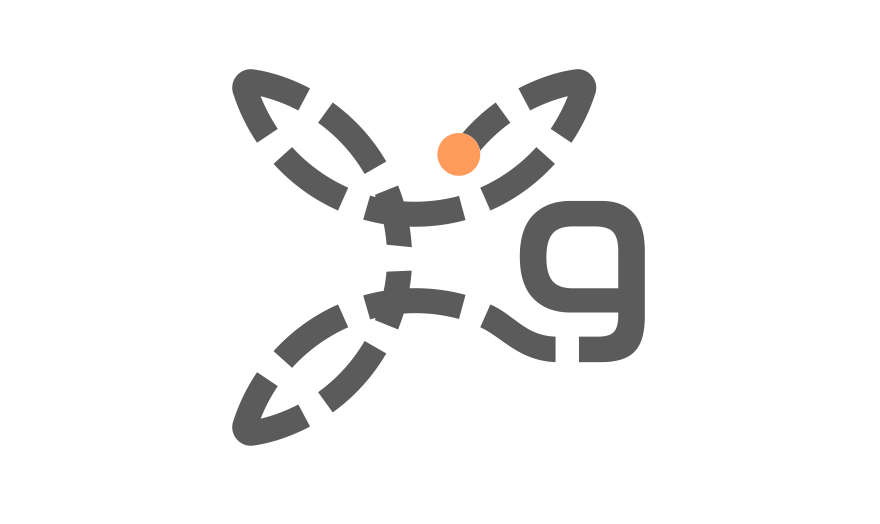Bouncy Ducks (0)
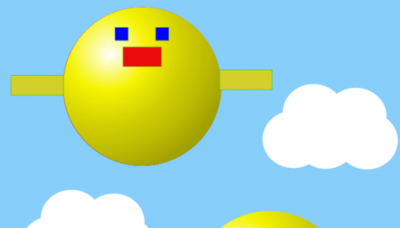
Overview
The goal of the game is to throw balls at ducks and blocks and hit as many as possible.
Gameplay
Tapping the screen throws a ball. The ball is thrown into the scene starting from the point of the tap.
The score is increased by 1 point every time the ball hits a duck, or every time a block hits the ground.
Game Display
Score - shows the current number of points and the number of points needed to beat the current level.
Time - the time remaining to beat the level (in minutes and seconds).
Level - the current level
Pause and Quit Buttons
The game has onscreen buttons.
The game can be paused by pressing the pause button (and be resumed by pressing the play button).
The X button on the screen will exit the game, and return to the Main Menu. The progress is saved at the time the button is pressed.
Progress and Levels
Progress is automatically saved when a level is completed.
Losing a level will reset the progress back to Level 1.
The number of points to complete a level increases by 100 after each level, starting with 100 points at Level 1. There are an unlimited number of levels.
Main Menu
New Game - starts a new game at Level 1.
Resume Game - resumes the last saved level at the last saved time.