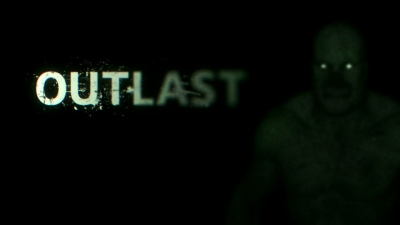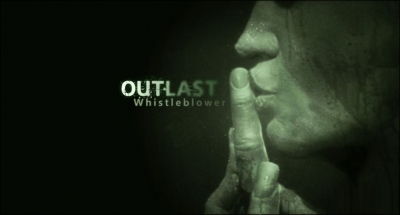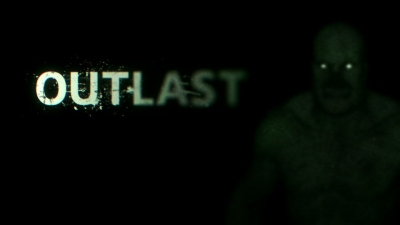Similar to other modern games Outlast doesn’t allow manual entering of cheats through the console. In this case, you want to change game files and use cheat packages or trainers. Here we have collected all secrets and ways to facilitate the game. We suggest creating reserve copies of all changed files as some modifications can ruin Outlast.
Let’s start with secrets and tips about game files. The second paragraph contains descriptions of trainers and cheating programs as well.
Modifying game files
It’s easy to change the certain file with any text editor. Just open it on your computer, find correct line and write new text there. Don’t forget about backups. They can save you from accidental changes or simple bugs after modifying. Try to backup any file that you are about to edit before editing, it’s obvious.
In this paragraph we have 3 different tips which can make your gameplay easier:
- Activation of invincibility.
Open the game directory on the system disk that is C normally. You should proceed to Documents\My Games and find there Outlast folder. Then open OLGame\Config where a file with title OLEnemy located. Use your text editor to open it and change some lines.
Scroll down or simply use an instant search with Ctrl+F combination. You are looking for next text: [OLGame.OLEnemyPawn] and [OLGame.OLEnemyGenericPatient_G]. Such titles unite lines related to all enemies in the game. It’s easy to modify specific values here.
The desired text contains words like NormalDamage and ThrowDamage that determines an amount of damage inflicted by enemies. Change all numbers after the equal sign from any listed there to 0. These changes will minimize all damage and bring you invincibility.
- Infinite energy feature.
Here you have to open the same folder. Find it in your system storage and proceed to the folder named Config. Then look for OLGame.ini. This file contains options from the game while OLEnemy from the previous point features only stats of hostiles.
Now find several lines of text which start with [OLGame.OLCheatManager]. You also can use Ctrl+F feature. Note that there may be a couple of such lines and you need only one which is located directly underline with «bat» word.
Here is another action which you have to perform. Find in this segment lines with text CheatsEnabled and UnlimitedBatteries. There you can see a «false» option. Simply replace it with a «true» option without quotation marks. It allows you to play with infinite energy.
- Increasing walk and run speed.
Without surprises, you have to find the same directory. Open it and proceed to Config folder. There are a lot of files including familiar ones. But you need the DefaultGame file which stores main game options about movement and so on.
Use your beloved feature to find needful lines. You may search just «speed» without quotations or insert exact options: NormalWalkSpeed and NormalRunSpeed. There are numbers which you have to replace with any other amount like 100, 500 or even 1000.
Using special programs
Unlike other similar games, Outlast can be facilitated not with trainers only, but with cheating programs as well. Let’s reveal their features at first. Normally, you have to simply download the certain program and unpack it in the main folder of Outlast. Then open the game and pause it to gain access to cheats. Such programs sometimes ask you to open a specific file at first as well. Cheating programs are more modern versions of trainers, but they are pretty rare.
Finally, there are different trainers. These programs are similar to ones described above, but they have an additional requirement. You have to start trainer before entering the game to gain access to its features. Outlast doesn’t use a lot of options so don’t expect «+10» or «+15» trainers. If you don’t remember, these numbers reflect a total amount of options for certain trainer. The normal amount is 6, but there are «+2», «+3», «+4» and «+5» trainers as well.
Check the list below to reveal specific options from trainers:
- Unlimited energy for batteries – you can unlock it with modifying game files also.
- Unlimited batteries – means there will be an infinite amount of energy cells for a camera.
- Unlimited health – you also can turn it on via game files, but remember about backups.
- Freezing – means you can stun enemies and safely walk near them.
- Teleportation – means you can quickly jump from one place to another.
Oh, we forgot about another way to facilitate the game. Saves! You can download specific files and add them to your game folder. Then start the game and simply load the added file. It allows you to pass difficult episodes or jump to the end directly. We recommend downloading full packages of saves for every checkpoint. With such archive, you can select any level you want or replay the most interesting moments.